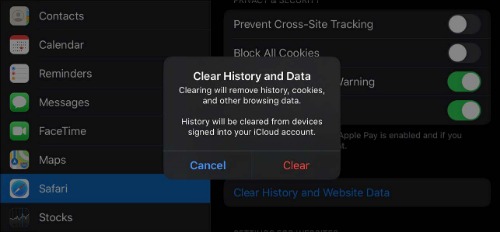Check your iOS Software Version
To check your iOS version on your iPhone, please follow these steps.

To check your iOS version on your iPad, please follow these steps.

To block cookies, clear your history and prevent cross-site tracking on your iPhone, please follow these steps.
Open the Settings app. Select Safari. Under General, Block Pop-Ups should be turned off.
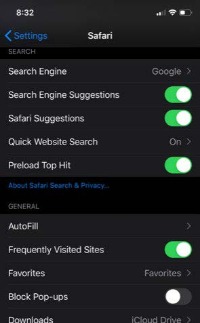
Under Privacy & Security, turn off Prevent Cross-Site Tracking, and then turn off Block All Cookies.

Select Clear History and Website Data.
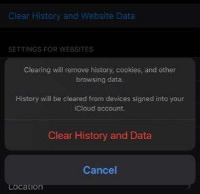
To block cookies, clear your history and prevent cross-site tracking on your iPad, please follow these steps.
Select Clear History and Website Data.

Under Privacy & Security, turn off Prevent Cross-Site Tracking, and then turn off Block All Cookies.
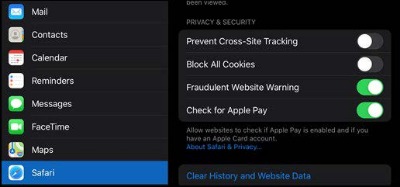
Select Clear History and Website Data.